Awesome window manager
Well, let's see, Awesome is a window manager, but not like metacity, openbox or some other traditional window manager, this one is a tiling WM. I'm using it since about the feb 2008, I started using the 2.3 version, it uses a libconf based configuration file, the Julien Danjou (the author of awesome) started to develop a version that uses a lua based configuration file, so you can program your configuration file, just like emacs with elisp, With zeus, we started to use the git version (aka the development version), and since then I became a little addicted to the behavior of this WM style, it's just I feel it's the way it makes you be productive, especially when you use a lot of terminals connected to ssh to other machines. But sometimes everything becomes so annoying, because all the graphical applications (like gtk or qt based) are made to float in the screen, so when Awesome force the position and the size of the windows some of them are unusable, for example iceweasel when some popup is opened, or evolution (write a email with awesome it really sucks).
So now I'm a little complicated, because I'm writing a gtk-based application (with python) and the application will run on windows machine (and developed on linux, so it's multiplatform) so it must look ok in a traditional window manager, do you have some suggestion to use instead of awesome?
I want something that if I press a keboard shortcut all the windows in the current desktop are organized automatically, something like expose, but not just a preview, the real window.
And finally I want to thank to Julien Danjou for develop Awesome an awesome piece of software show us what you can do when you put a lot of effort.
3 comentarios:
Para tener varios terminales es util 'terminator' o en caso de quere usar ssh 'sherminator'
The article is really informative and helps us to know a lot. http://homeyardandgarden.com
SE ACABÓ ESTE BLOG ???
Publicar un comentario