How to start with emacs [1]
First of all, All my tips related to the underlying Operative System are using GNU/Linux Debian, so if you are using another distribution (or even another OS) you will have to look for the appropriate way to do the task, if you send me how to do it with another OS I will add it to the entry.
What is emacs?
Well, emacs doesn't exists, the correct name is GNU Emacs for the series of post, because there is a lot different flavors of emacs, for example XEmacs, Aquamacs, and others.
The GNU Emacs website says:
GNU Emacs is an extensible, customizable text editor—and more. At its core is an interpreter for Emacs Lisp, a dialect of the Lisp programming language with extensions to support text editing.
What can I do with emacs?
It's a text editor, so write text :P, but also:
- Develop software in a wide range of compute languages, like C, C++, elisp, C#, ruby, python, java, ...
- Mail client
- Chat with your irc folks
- Surf on the web
- And other things that will be discussed in their respectives posts
Install GNU Emacs
First you must decide witch version of emacs do you want to use?, exists emacs22, which is the current stable release, and also emacs23 (aka emacs-cvs) which is the development version, but currently is in the state of features freeze, so It's pretty stable to me, if you use emacs22 you will not have anti-alias, something that is very nice to the eyes when you spend the day developing, almost all the tips discussed in the series will be neutral, except the related with anti-alias and multi-tty.
Debian
To use emacs22 you can just use the debian official archive and execute
apt-get install emacs22
But if you want to use the emacs cvs there is a repository maintained by Romain Francoise of the package emacs-snapshot which is a binary package of the cvs code (this is the one that I use). To use this repo you must the following to you source.list (to obtain more details visit the webpage of the repo)
deb http://emacs.orebokech.com sid main
deb-src http://emacs.orebokech.com sid main
Then just install the emacs-snapshot package.
On the next entry, I will talk about how is emacs by default and how to change the configuration.
No hay comentarios.:
Publicar un comentario